 |
|
||
|
||||||
Using the Duometrix Excel Add-in ConverterTo convert a range of temperatures - this can be a single cell or multiple cells - from degrees Celsius to degrees Fahrenheit:
|
|||||||
| i) Select the range you want to convert: | 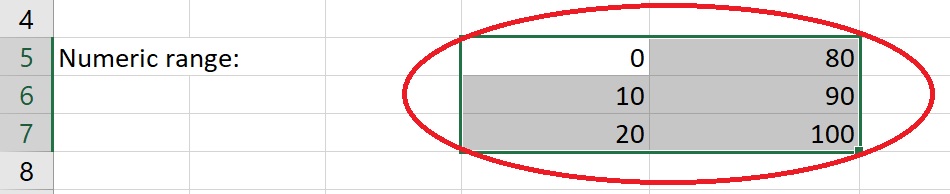 |
||||||
| ii) Right-click within the selected range. The Unit Converter tool appears at the top of the pop-up menu. Now follow: Subject: "General"; Category: "Temperature"; From unit: "Degree Celsius"; To unit: "Degree Fahrenheit". Click and... |

|
||||||
| iii) You're done! The converted values replace the original values. Instead of replacing the original values, you may wish to place the converted values in a different range, while preserving the original values with their units. To do this, proceed as above, but instead of clicking, you... |
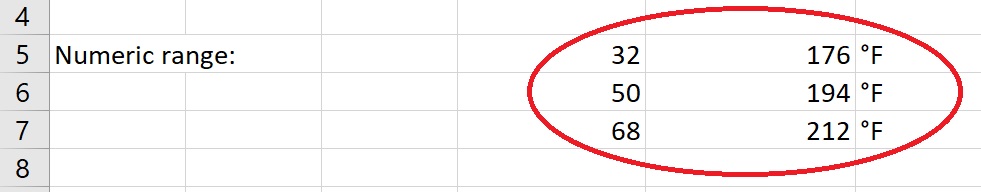 |
||||||
| iv) Shift-Click... |  |
||||||
| v) Then click in the top-left cell of the converted range. The converted values appear, but the original values are preserved. Please see the tutorial for an illustration. |  |
||||||
|
|
|||||||
Using the Duometrix Standalone Converter |
|||||||
| Intuitive Interface Click a subject to display categories in the subject. Click a category to display units in the category. Click a unit abbreviation to convert the unit to all others. Click a number to enter a new number and display unit conversions. |
 |
||||||
| A Complete Program You can copy unit conversions to the clipboard, and there are options for number display format and your favorite font. |
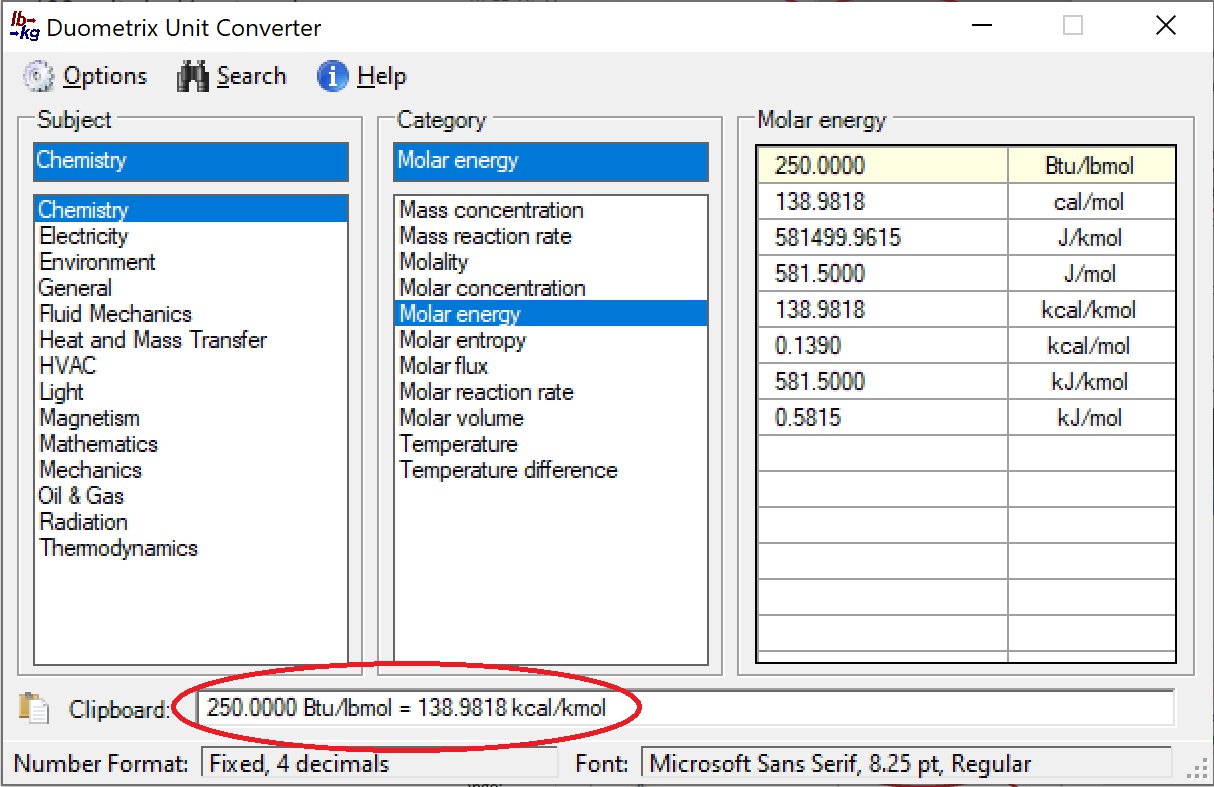 |
||||||
| Search Tool Can't remember to what subject or category a unit belongs? Use the Unit Finder to solve that problem. |
 |
||||||
|
© 2020-2024 K511 Technologies Inc., All Rights Reserved. |